Completing PCI Compliance is about as fun as getting a tooth pulled. Recent and upcoming changes to popular web browsers will require you to make a few additional clicks to log in to PCI Rapid Comply the first time you use them.
Here’s what you’ll need to do to enable AdobeFlash Player:
If you have upgraded to the new Safari 10, released on Sept. 20, see:
How to Access PCI Rapid Comply Using Safari 10
If you plan to upgrade to Google Chrome 55, scheduled for release in early December see:
How to Access PCI Rapid Comply Using Google Chrome
If you have any additional questions, reach out to the “always on” Compliance Support team. Thank you for being a valued customer. We are committed to the ongoing development of the award winning PCI Rapid Comply platform that unifies our on demand security, compliance and intelligence services. For more information, see the PCI Rapid Comply FAQ.
Real Speak (our end-to-end support program) from Ignite Payments Maple Grove gives you the tools and support to complete PCI annually with little headache. If you have had troubles with PCI in the past or are unsure of how to complete your PCI requirements, give our folks a call at 866-256-8917. There is an easier way of doing things and it starts with Real Speak
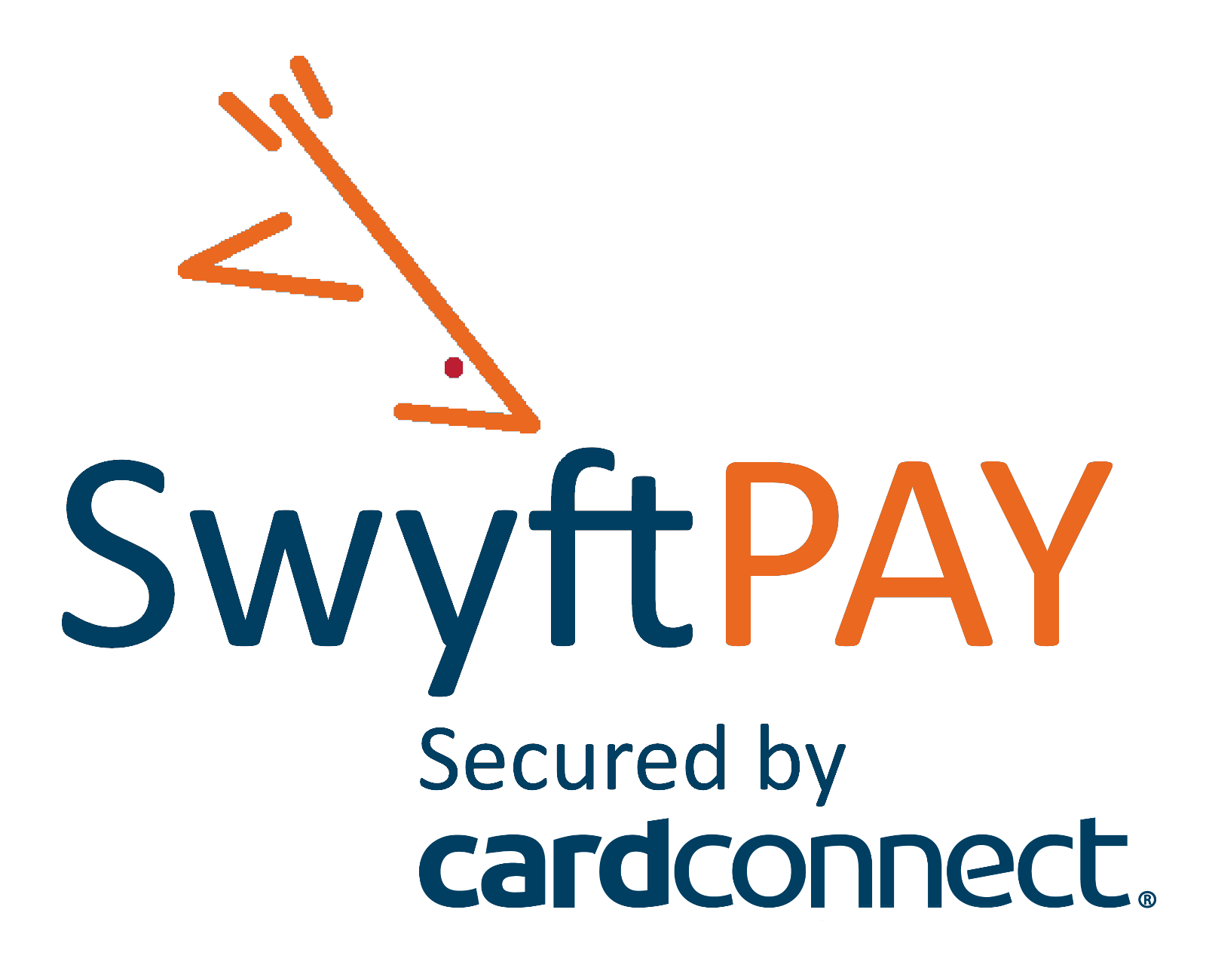
Recent Comments